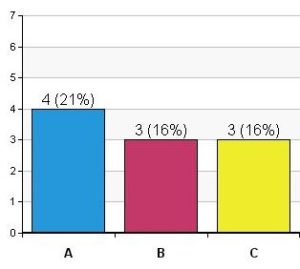“What is ‘The Cloud’?”
I’ve been asked that question many times. It sounds friendly, but to many people it is a confusing term. “The Cloud” is a term that refers to things being done, or saved on computers in a remote location. These computers are called servers and since they can be miles away from where you are, you need internet access to use it. If you have used Google Docs or even Gmail in the past, then you already use The Cloud. As people begin to juggle their work computers, home computers, smartphones and tablets, cloud computing is becoming more convenient and valuable. It allows you to keep all of those devices in sync without having to carry around a portable hard drive. All you need is an internet connection.