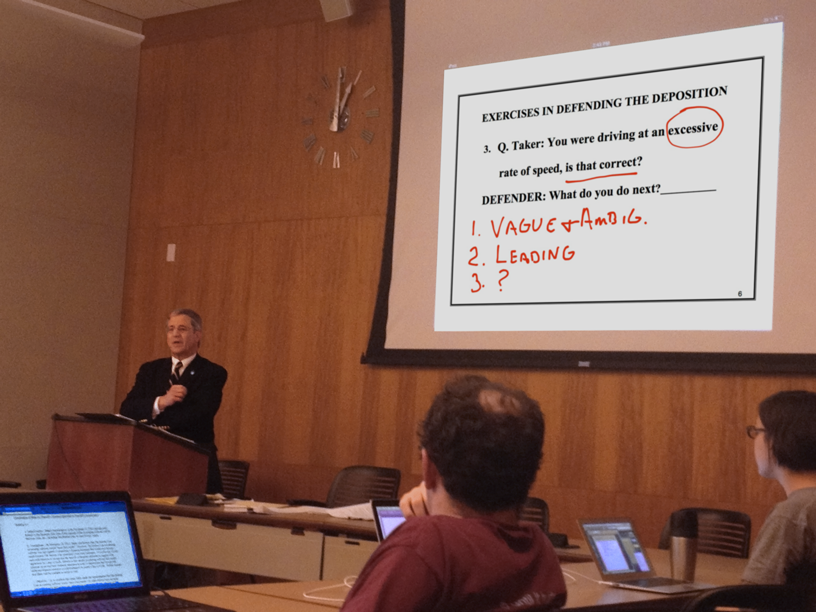Professor Henry Hecht stands in front of his Depositions class and displays a sample deposition question on the classroom projection screen. He asks his students to consider whether the question is objectionable. After they respond, he picks up his stylus and underlines the objectionable parts of the question, identified by his students, in bright red so that his students can easily focus on the words or phrases that are being discussed and why they are objectionable. But instead of writing on a transparency and projecting it with a document camera, Professor Hecht writes directly on the screen of his iPad and what he writes shows on the screen.
Professor Henry Hecht Uses an iPad to Write on Slide Presentations
Polling Students with Clickers: Professor Weissman Polls Students on the Future of Nuclear Power.
 A multiple choice question appears on the projector and all of the sudden you hear the clicking of 34 different remotes — each click representing a vote from a student in the class. Steve Weissman stands in the front of the class and after he closes the poll a chart is displayed on the screen. The results are surprising. After a short moment, Weissman initiates an engaging discussion about the results.
A multiple choice question appears on the projector and all of the sudden you hear the clicking of 34 different remotes — each click representing a vote from a student in the class. Steve Weissman stands in the front of the class and after he closes the poll a chart is displayed on the screen. The results are surprising. After a short moment, Weissman initiates an engaging discussion about the results.
Weissman teaches Energy Regulation and the Environment and several other courses here at UC
Faculty Spotlight: Professor Herma Hill Kay Use iPad as Digital Whiteboard
Professor Herma Hill Kay poses a question to her students about how one determines a home state in child custody matters. After a brief discussion about the days assigned reading, she decides to highlight several factors that will guide her students through the material. Instead of standing up and walking over to the whiteboard to write out her points though, she quickly jots down her notes on her iPad using her finger. The transition between discussion and presentation is seamless. (more…)