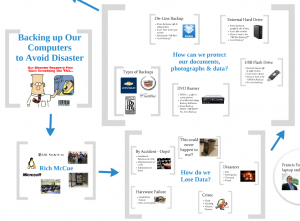Dian Schaffhauser, of Campus Technology, has a great article on teachers that are using social media in their courses. While social media, is foreign to many instructors it holds a lot of potential for innovation in teaching. Many students use social media regularly in their daily lives, in place of more tradition technologies such as email. Schaffhauser’s article describes how taking a risk on technologies can pay off by improving student learning. Grisby, a teacher that used twitter in his course, offers his advice on how other teachers should approach technologies in the classroom.
“I don’t think there’s any really good reason in banning things. Faculty will say, ‘Let’s ban the laptops, or ban Twitter or Facebook.’ We have to figure out a way to use it engagingly and teach students when it’s appropriate and when it’s not appropriate to be doing that.'”
Another teacher, Sigman, is highlighted for using Google + to enable students to share articles and media. They also used a built in feature called, Hangouts, to allows students to video conference with one another to discuss their findings.
Both of these teachers used technology to meet their specific needs. Here at the law school, we in Instructional Technology can work with you to tailor these technologies to meet your specific teaching goals. Imagine using Twitter to take questions in class from students, or using Google+ as a place for students to share evidence, or work remotely on projects with video-conferencing. For a consultation on how you can you these, or other technologies to enhance teaching and learning in your class please contact John-Mark Ikeda, jikeda@law.berkeley.edu .
To read Schaffhauser’s article click here