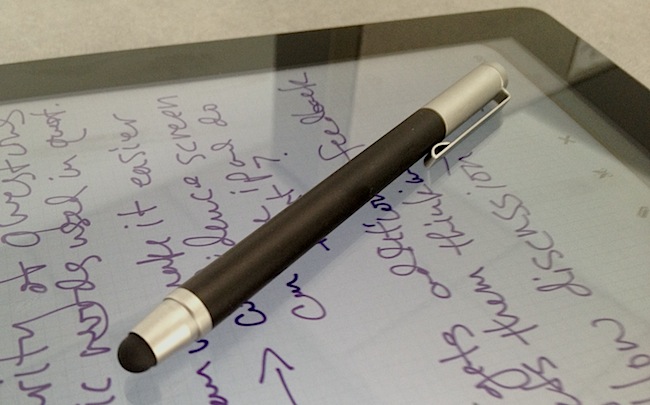Microsoft Office for iPad
Digital Teacher’s Tool Kit: Create, Store and Collaborate with Google Drive
A few months back I wrote about “The Cloud”, and in the near future all Berkeley faculty, students and staff will have their own cloud storage in the form of Google Drive. Google Drive is part of our bConnected roll out on campus, meaning if you have a bCal account right now, then you already have Google Drive (sometimes also called Google Docs). Like other cloud storage websites such as Dropbox, Google Drive allows you to save files to their servers, so that you can access them anywhere you have internet access.
It’s more than just a storage space though, because Google Drive can open most file types right in your browser, so you can view Microsoft Office documents, PDF’s and Photos and videos without downloading them. You can also can create documents using Google Drive’s suite of tools Document, Presentation, Spreadsheet, Form. While these tools offer less functionality than Microsoft Office, they provide a useful set of features at no cost.
One of Drives best features is its ability to collaborate and share your work with others. Simply create a document in Google Drive and share it with others using their @berkeley.edu email address. If you allow these users to edit the document, you can all be editing the same document at the same time and Google backs up all the changes and saves the document automatically. Now instead of trying to find the most recent file in your downloads folder, you can just log into Google Drive to see the most up to date changes. For those of you that bring a flash drive with your class presentation on it, why not upload it to Google Drive, so you can access it from any computer. Even if you bring your own laptop to class, you can upload your files to drive just in case something goes wrong at the last second.

Drive is also a great tool for student collaboration. Create a document and share it with a group of students to work on. You’ll not only be able to see the latest version, but you can quickly see who contributed to the document, when they contributed and even see older version of the document quickly.
There are some things to be careful of when you use Google Drive though, especially when you start to upload sensitive information. To find out more, visit the bConnected’s FAQ on privacy at, http://bconnected-project.berkeley.edu/faqs/bcal-and-bmail-privacy-faqs/ . There is also a useful video that discusses the features of Google Drive that can be seen at the following link, http://youtu.be/o0Go4IrNJR0.For more information on how you can use Google Drive in your teaching, contact John-Mark Ikeda at, jikeda@law.berkeley.edu.
Tech Blog Reviews iPad Styluses
The Verge, a popular technology blog, recently reviewed different styluses available for the iPad, iPhone and other touch screen devices. While touch screens have revolutionized computing, many desire to have the familiarity of a pen, especially while writing. Today there are many options available, but often it’s hard to know how they are different. The Verge’s post,The best stylus for iPad: we review the hits and misses, breaks down how each stylus feels to use and even selects which ones are best of writing, diagramming and “quick scribbling”.
Here at the law school, we have several faculty members that are using styluses on their iPads. For example, Professor Henry Hecht uses an Alupen stylus to write on his slide presentations during class. Also, Professor Herma Hill Kay uses the iPad as a digital whiteboard and while she opts to use her finger to write, a stylus could be very helpful in her situation as well. We in, Instructional Technology tend to favor the Alupen, the Griffen stylus and more recently the Wacom Bamboo Stylus, although we haven’t tested as many as the editors of The Verge. We tend to have one or two on hand, so if you would like to test one out, we encourage you to stop by our offices, or email jikeda@law.berkeley.edu .
What is “The Cloud”?

“What is ‘The Cloud’?”
I’ve been asked that question many times. It sounds friendly, but to many people it is a confusing term. “The Cloud” is a term that refers to things being done, or saved on computers in a remote location. These computers are called servers and since they can be miles away from where you are, you need internet access to use it. If you have used Google Docs or even Gmail in the past, then you already use The Cloud. As people begin to juggle their work computers, home computers, smartphones and tablets, cloud computing is becoming more convenient and valuable. It allows you to keep all of those devices in sync without having to carry around a portable hard drive. All you need is an internet connection.
Digital Teacher’s Tool Kit: Flash Drive
Digital Teacher’s Tool Kit: Flash Drive
Small, Portable, Storage
Before class begins, a professors walks into his classroom to set up. Having requested a laptop from Media Services, he finds it set up on the podium, plugged in and ready to go. With only a few minutes before class begins, he quickly pulls out his flash drive, plugs it into the computer and a couple seconds later has his Powerpoint on the screen ready to go.