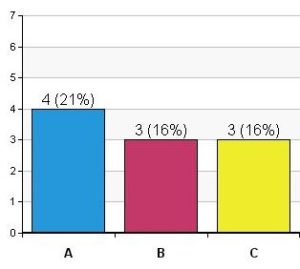A multiple choice question appears on the projector and all of the sudden you hear the clicking of 34 different remotes — each click representing a vote from a student in the class. Steve Weissman stands in the front of the class and after he closes the poll a chart is displayed on the screen. The results are surprising. After a short moment, Weissman initiates an engaging discussion about the results.
A multiple choice question appears on the projector and all of the sudden you hear the clicking of 34 different remotes — each click representing a vote from a student in the class. Steve Weissman stands in the front of the class and after he closes the poll a chart is displayed on the screen. The results are surprising. After a short moment, Weissman initiates an engaging discussion about the results.
Weissman teaches Energy Regulation and the Environment and several other courses here at UC