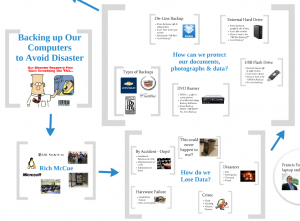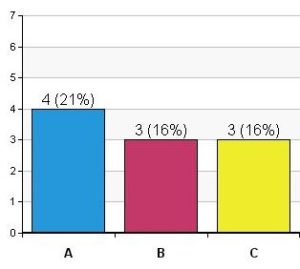With the ubiquity of web camera’s and mobile internet, people are able to connect with one another from anywhere around the world. In this workshop, You will learn how a guest speaker from across the country can use their laptop or iPad to present in front of your class. You’ll also experience how they can share Powerpoints and documents, all while taking questions from students.
Available Dates:
Apr. 25, 10am – 11am
Apr. 26, 1pm – 2pm
To sign-up email John-Mark Ikeda at, jikeda@law.berkeley.edu.
Please Specify date and time. If you are unable to make these dates, please contact us and we can make arrangements for a personal consultation.