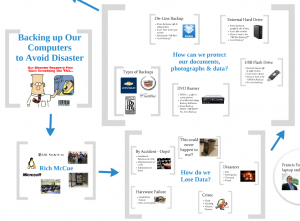iPad’s are becoming popular education tools. This workshop will provide hands-on training with iPads. We will discuss not only the advantages of iPads in the classroom, but also the apps that can be used for teaching.
Available Dates:
Mar. 28, 10am – 11am
Mar. 29, 1pm – 2pm
To sign-up email John-Mark Ikeda at, jikeda@law.berkeley.edu.
Please specify date and time. If you are unable to make these dates, please contact us and we can make arrangements for a personal consultation.